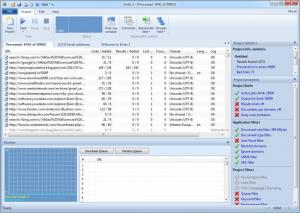Advanced Email Extractor
3.5.1470
Size: 17.32 MB
Downloads: 6680
Platform: Windows (All Versions)
Contact information, like emails, phones or faxes, can be important in certain areas of expertise, like eMarketing. Acquiring a few email addresses is not a challenging task, but compiling a large database may take a very long time. Advanced Email Extractor will save you precious time with its advanced search capabilities. It will extract any contact details from various targets, including files on your hard drive, URLs and more.
Even inexperienced users can install the program without any difficulties. The setup file is 14 Mb large, which should not be too much for average Internet connections. After running the file, you will have to accept the terms and conditions and select a destination path.
The software is capable of scanning HTML or text files on your hard drive or web pages, using HTTP and HTTPS protocols. It will search for contact information, according to your key words, filters and many more parameters. There are more features which make Advanced Email Extractor a powerful and reliable tool, such as two HTML parsers, the fact that it will search for your keywords, using over 300 search engines from 36 different countries, it features advanced scripting technology and more.
Although its functionality may sound too complex, the software is actually easy to understand, thanks to its user friendly interface. A new project can be created by following a wizard's clear and straight to the point instructions. First, you can select what type of data to extract. You may target email addresses and filter them by country or state, select phones and faxes, ICQ, MSN, Yahoo or Skype addresses or links. Next, you will have to select a data source. It can be a single URL or a whole list from a text or HTML. Alternatively, you may search the web for certain phrases (like "@gmail") and set various limits.
Projects can be saved as files on the hard drive and loaded at a later date. You can also use one or more saved projects for a batch process mode. It can be activated during the last stage of the wizard and it requires adding the saved files in a list. After creating a project, you just need to click a Start button on the toolbar. The processed URLs are listed, in real time, on the main area of the interface. You will find other statistics as well, including the download speed, number of threads that are being downloaded, the number of parser threads and much more.
Pros
The software can extract various types of contact information fast. You can target one or more URLs, files or perform a general search, using certain key words. Setting up a new project is a flexible and straightforward task.
Cons
The software's trial version has a few restrictions. With its flexible features, Advanced Email Extractor makes it possible to find and extract contact information from numerous sources, without too much effort.
Advanced Email Extractor
3.5.1470
Download
Advanced Email Extractor Awards

Advanced Email Extractor Editor’s Review Rating
Advanced Email Extractor has been reviewed by Frederick Barton on 22 May 2012. Based on the user interface, features and complexity, Findmysoft has rated Advanced Email Extractor 5 out of 5 stars, naming it Essential